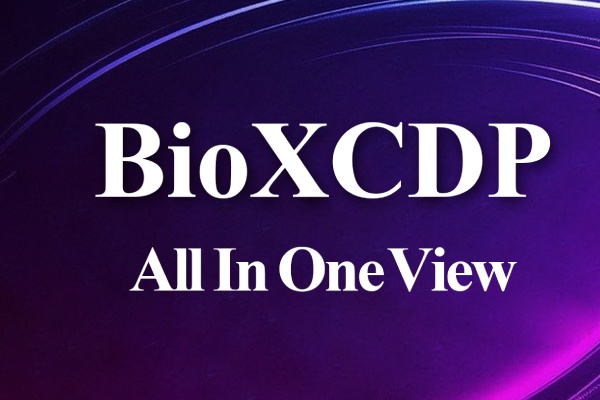Best Practices for Inserting Links in Email Marketing to Avoid Spam Filters

Unlock AI-Driven Client Growth Strategies | July 15th Launch Event
2025-05-16
What Do Dedicated IP and Shared IP Mean in Email Marketing?
2025-06-18In email marketing, how links are inserted directly impacts email deliverability and the likelihood of being flagged as spam. How can you include links without triggering spam filters? Here are some optimization strategies:
1、Link Design
Avoid using the following suspicious link forms
Short links (such as bit.ly, t.cn) may be flagged by some spam filters.
The IP address is directly used as a link (such as http://192.168.1.1 )
Non standard port links (such as http://example.com:8080 )
Recommended link format for use
Use the complete domain name (such as https://www.abc.com/page )
Ensure that the domain name is registered and has a good reputation
Avoid using link text
General text such as “click here” (e.g. click here)
Excessive promotional text (such as: Buy Now!, Get Free!)
Recommended link text for use
Use natural and relevant text (such as’ View our latest research report ‘)
Keep the email content, link text, and target page content consistent
2、Placement and quantity of links
Link insertion location
Avoid all links being concentrated at the beginning or end, and avoid links having no context around them (such as suddenly inserting a URL).
Suggest embedding the link in the relevant text (e.g. “Learn more about xx products”). Using a combination of buttons and text links to improve readability.
Number of inserted links
Avoid sending a single email with more than 5 links (which can easily be classified as spam). Avoid all links pointing to the same URL (which may be identified as phishing emails)
3、Domain Name and Link Security
Use a trusted domain name
- Avoid using newly registered domain names directly for email marketing (lack of reputation). If only newly registered domain names can be used, it is recommended to preheat the domain name in advance (send regular content marketing emails to accumulate reputation).
- Avoid having too many subdomains (such as offer1.domain.com, offer2.domain.com). Suggest using the primary domain name (e.g. www.domain. com)
Enable HTTPS
It is recommended to use HTTPS (SSL certificate encryption) for all links and check the validity of the certificate in a timely manner (to avoid expired or untrusted certificates).
4、technical optimization
- Configure correct domain name resolution records (SPF/DKIM/DMARC)
- Avoid using third-party tracking links (such as ` track.domine.com/redirect ‘)? url=…`)。
- Suggest using a branded tracking domain (such as links. yourdomain. com).
- Tracking and jumping should be completed within one attempt.
5、Testing and Monitoring
Before sending, use a mass email sending tool to detect emails
- Mail Test (check spam rating).
- GlockApps (simulating filtering rules of major email providers).
Monitor link click through rate
An abnormally low click through rate may trigger spam rules. The normal range is the industry average CTR (such as 2%~5%). If the CTR is below 1%, check if the link is visible or if the copy is attractive.
6、Other precautions
Avoid URLs with excessively long dynamic parameters,
For example:https://example.com/page?utm_source=newsletter&utm_medium=email&utm_campaign=promo2023…
Through the above optimization methods, the risk of being marked as spam after inserting links in emails can be significantly reduced, while improving user trust and click through rates.